Today, we’re going to show you how to check whether you need a new battery or a new iPhone. Most likely it’s a new battery.
Open your iPhone, unlock it and click on the “Settings” button:
1. There’ll be a button that says “Battery”, click on that:

2. Next, click on “Battery Health”:
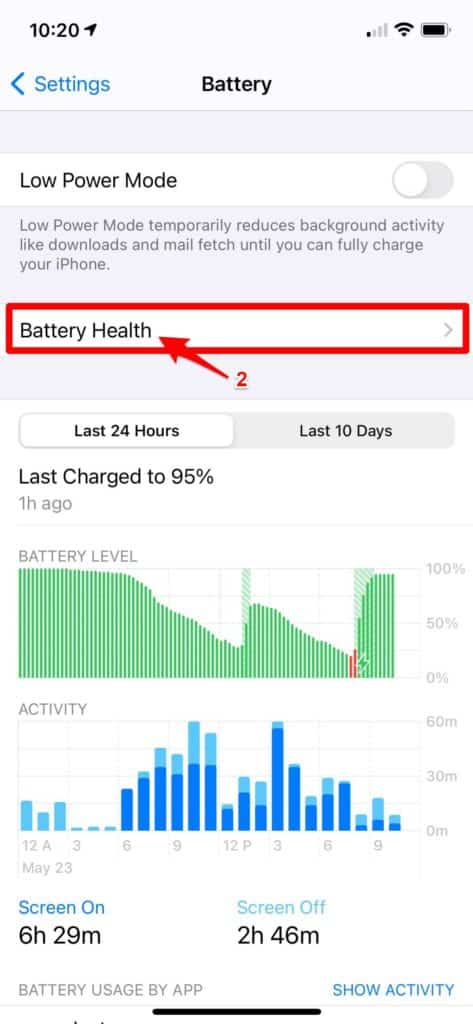
3. Look at your “Maximum Capacity” percentage:
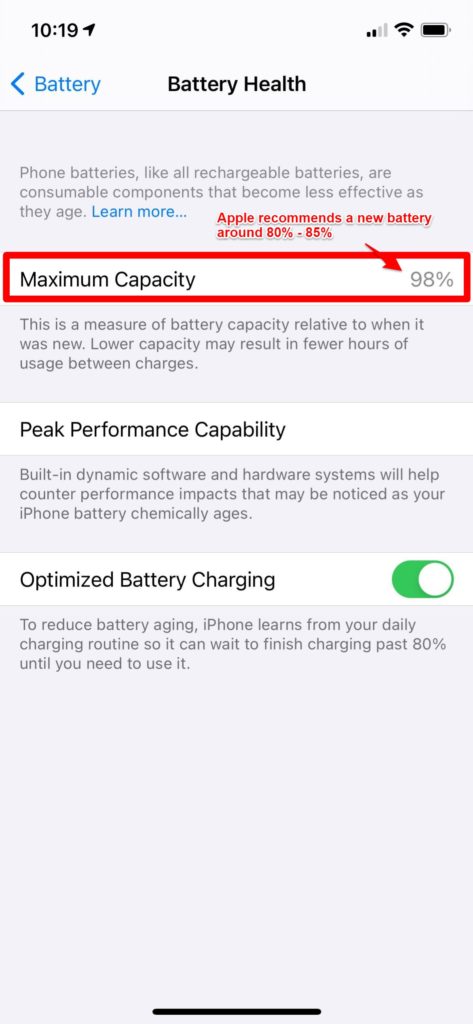
Apple recommends replacing your battery at around 80 to 85%.
In this example, the iPhone battery does need to be changed.
If it is less than 85%, however, you would notice the iPhone turning off and dying very quickly.
A fantastic read about: Tips For Quickly Charging Your Phone
In that case, by getting a new battery installed in your iPhone, you’d notice the performance of the phone would be significantly better. The phone would last all day.
