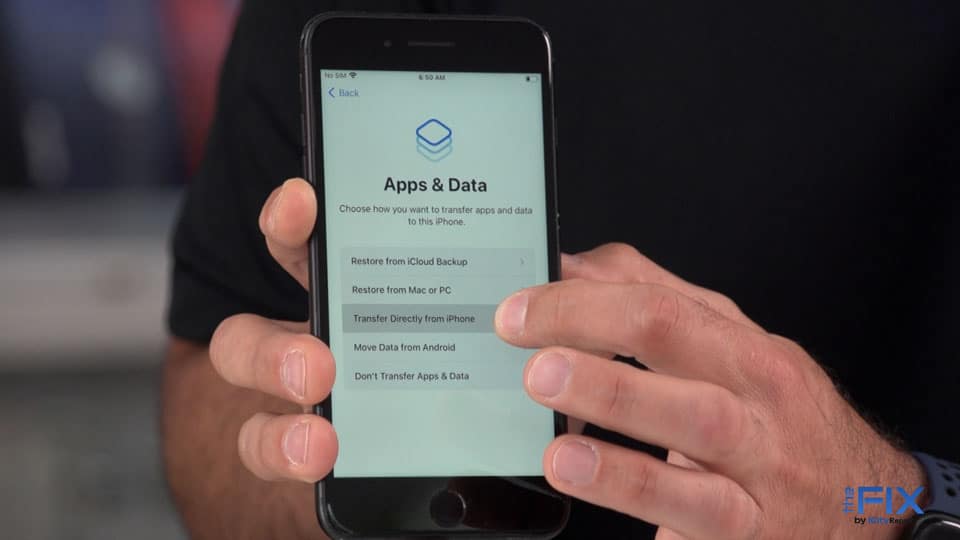When you get a new iPhone, you will want to transfer all of your old data from your old phone to the new one. Here are some easy steps to follow to make sure all of your important data makes it to your new device. Follow along!

You want to get your iPhone to the “Apps & Data” screen. Upon boot up, you will need to choose your language & country:
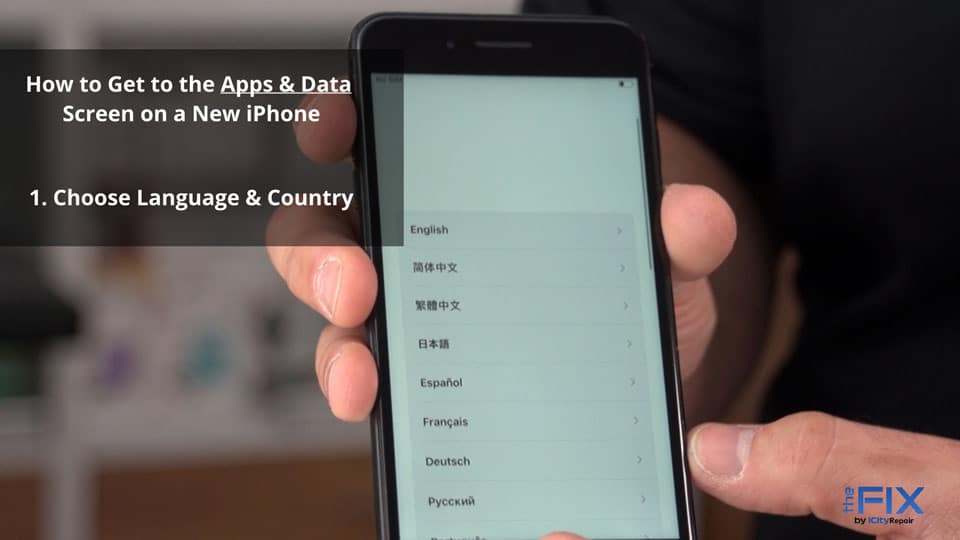
Next, you’ll need to connect to your WiFi Network and put in your information:
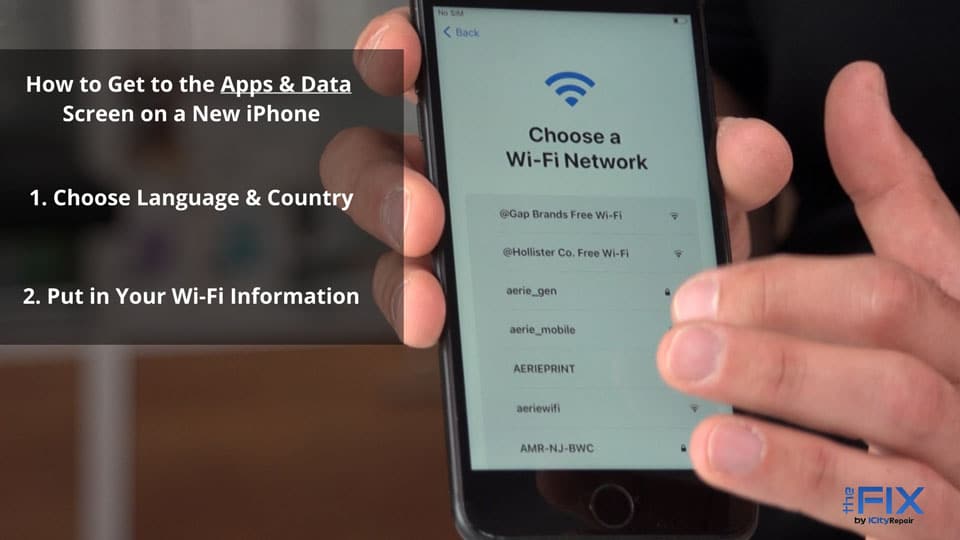
Then you will setup your security preferences:
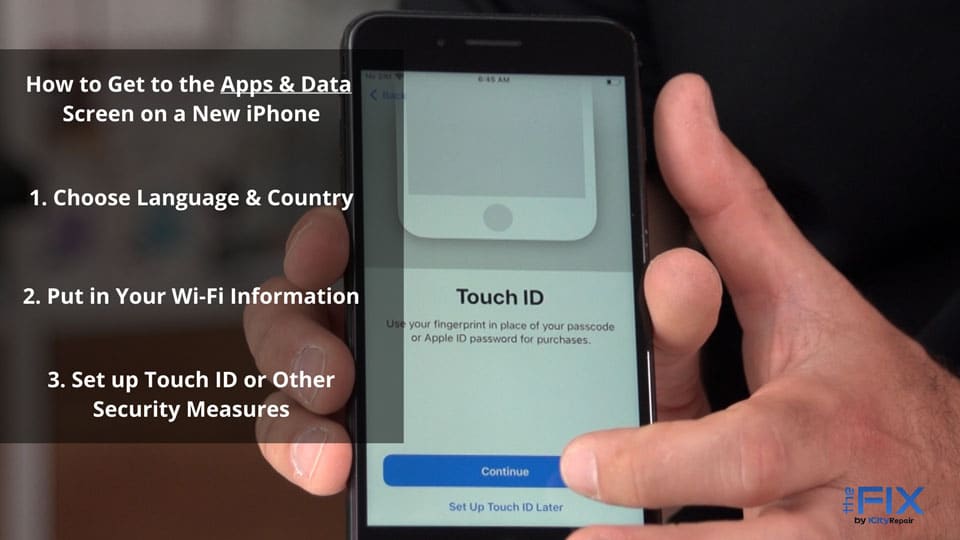
When you get your new phone, you want to set it up as new. If you have an iCloud backup, you want to click “Restore from iCloud Backup”.
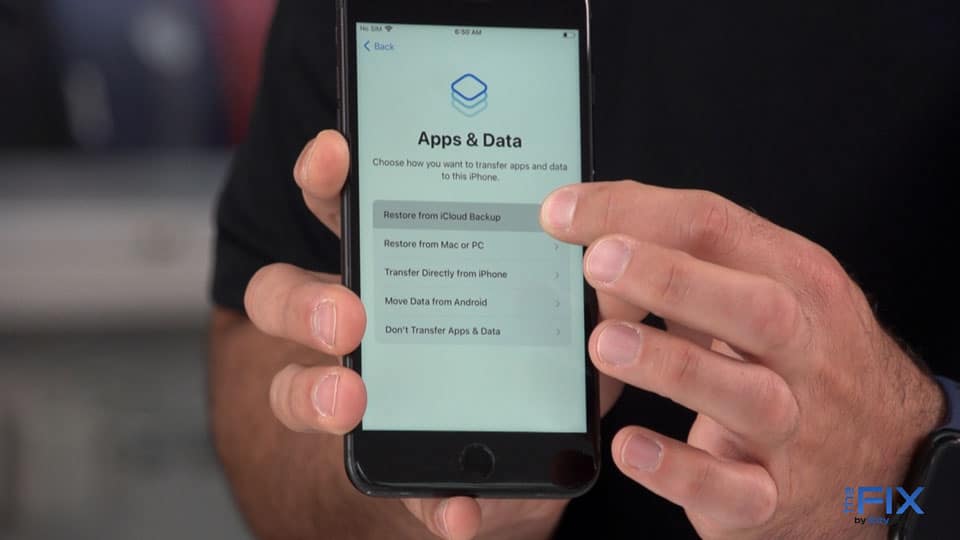
Now it doesn’t always work for some odd reason but if it doesn’t, there’s another option for you.
You can click “Transfer directly from my iPhone”. So if your old iPhone is working properly, you can push this button and a barcode will actually pop up and allow you to scan the barcode and transfer everything over Bluetooth.